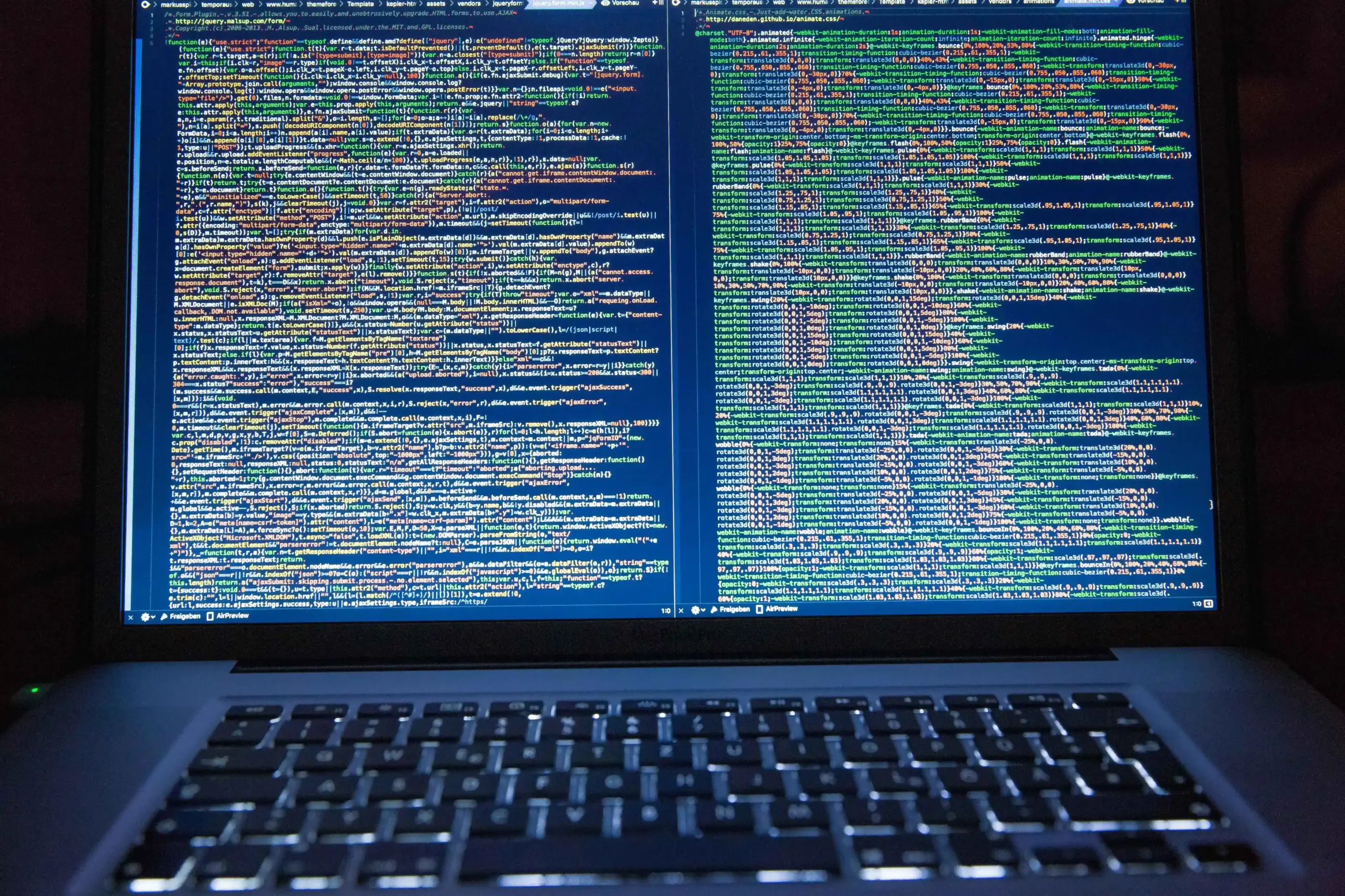Table of Contents Top Internet Scams 2025
Beware of Internet Scams: How to Spot, Avoid, and Protect Yourself in 2025
Top internet scams 2025, internet scams have become alarmingly common—and increasingly sophisticated. In 2023 alone, the FBI recorded over $12.5 billion in losses from online crimes, marking a 10% spike from the year before. That’s not just a number—it’s a stark reminder that cybercriminals are evolving their tactics and that anyone, anywhere, could be a target.
Thank you for reading this article, if you find it interesting don't forget to share!
From fake tech support calls to phishing emails and deceptive charity pleas, scammers are exploiting trust and urgency to steal personal data and money. But here’s the good news: by staying informed and alert, you can protect yourself.
Why Internet Scams Matter More Than Ever
- Billions Lost Annually: Americans lose billions each year to cyber fraud, much of it preventable.
- Old Scams Still Work: Despite awareness campaigns, classics like the Nigerian letter scam still claim thousands of victims.
- Quick Action Matters: If you think you’ve been duped, acting fast—changing passwords, deleting suspicious apps, and contacting authorities—can reduce the damage.
- Prevention Is Power: Good digital hygiene, such as using antivirus software and secure passwords, goes a long way.
Common Internet Scams You Need to Watch Out For
1. Disaster Relief Scams
When disaster strikes—whether a hurricane, earthquake, or global health crisis—fraudsters are quick to exploit your generosity. They impersonate reputable aid organizations and ask for donations, but your money ends up funding their scams, not relief efforts.
Protect Yourself: Only donate through verified platforms like Charity Navigator or GuideStar. Avoid clicking on donation links sent via unsolicited emails or texts.
2. Phishing Attacks
Phishing remains one of the most common and dangerous online scams. These emails or texts appear to come from your bank, employer, or a popular retailer, asking you to verify sensitive information.
In 2023, over 298,000 people fell victim to phishing schemes, losing nearly $19 million combined.
Red Flags Include:
- Suspicious login alerts
- Fake invoices
- Unusual requests to confirm personal details
- Poor grammar and typos—often intentional to filter out savvy users
Stay Safe: Never click links in suspicious messages. Visit the company’s website directly or call them to confirm authenticity.
3. Grandparent Scams
A tearful voice calls, claiming to be your grandchild in trouble—maybe stuck in jail or hospitalized. The caller begs you to send money immediately… and urges you not to tell anyone.
What to Do: Pause. Ask questions only your real grandchild would know. Confirm with other family members. Never wire money, send gift cards, or share financial info under pressure.
4. Tech Support Scams
You get a call, email, or popup claiming your computer has a virus. The “technician” offers to fix it—for a fee. In reality, they’re trying to:
- Trick you into installing remote access software
- Install malware or ransomware
- Charge you for fake services
Avoid It: Legit companies never cold-call about tech issues. If you’ve allowed access, disconnect, update your antivirus software, and scan your system immediately.
5. Fake Antivirus Alerts
Popups screaming that your computer is infected? They want you to download “antivirus software”—but it’s actually spyware or ransomware.
Tip: Use trusted antivirus tools from legitimate companies. Never click on urgent, flashy popups or unknown download links.
6. 419 or Nigerian Prince Scams
These long-running scams promise a large sum of money—often tied to a royal inheritance or business opportunity—in exchange for small “processing” fees.
In 2023, more than 8,000 people fell for these advance-fee scams, with collective losses topping $134 million.
Stay Skeptical: No stranger is going to wire you a fortune out of goodwill. Report these emails to the FTC or your local authorities.
7. Fake Shopping Websites & Formjacking
Imposter sites offer luxury goods at steep discounts. You might get a knockoff—or nothing at all. Some even mimic checkout pages to steal your payment details.
Check Twice, Buy Once: Double-check the website’s URL. Scammers often tweak one letter to fool you (e.g., Amaz0n instead of Amazon). Use secure payment methods like PayPal or virtual cards.
8. Travel Scams
Social media is full of too-good-to-be-true travel deals. Scammers lure users with exotic getaway offers or fake insurance policies (especially during the pandemic) to collect personal data or payment details.
How to Avoid It: Always book through verified sites and avoid clicking on travel offers from unknown sources. Follow official airline or travel pages.
9. Pre-Approved Credit & Loan Scams
Getting “pre-approved” for a credit card or loan you never applied for? It could be a scam, especially if there’s an upfront fee.
Red Flag: Real lenders never charge money just to apply.
10. Debt Relief and Credit Repair Scams
Some companies falsely promise to wipe your credit record clean or drastically reduce your debt—for a hefty fee.
Pro Tip: Avoid companies that want payment before providing services. Research thoroughly through your state attorney general or the Consumer Financial Protection Bureau (CFPB).
11. Lottery or Sweepstakes Scams
You won the lottery—but never bought a ticket? It’s a scam. Scammers often ask for a “processing fee” or sensitive information to claim your prize.
Best Practice: Don’t engage. Real lotteries never reach out this way.
12. Fake Check or Overpayment Scams
If someone overpays you for an item online and asks for the difference back, you’re being set up. The check will bounce—and you’ll be on the hook.
Solution: Use reputable marketplaces and avoid overpayments. Stick to secure platforms for transactions.
Top Internet Safety Tips to Avoid Online Scams

- Use strong, unique passwords and change them regularly using our free password generator.
- Enable two-factor authentication (2FA) on all sensitive accounts.
- Install trusted antivirus software and keep it updated.
- Avoid clicking on unknown links in emails or messages.
- Never share personal or banking information with strangers.
- Watch for grammatical errors or awkward language in emails or texts.
- Only shop on secure websites (look for “https” and a padlock icon).
- If it sounds too good to be true, it probably is.
What to Do If You’ve Been Scammed
- Change your passwords immediately you can use our free password generator.
- Delete suspicious software or apps you may have downloaded.
- Contact your bank or credit card company to flag the issue.
- Report the scam to the FTC, FBI’s IC3, and local law enforcement.
FAQs About Internet Scams
What are the most common online scams?
Phishing, tech support scams, fake shopping sites, and identity theft top the list.
How can I tell if something is a scam?
Look for urgency, poor grammar, requests for personal data, or payment in unusual forms (gift cards, wire transfers).
What if I gave out my info?
Act quickly. Change all passwords, contact your financial institution, and report the incident to the appropriate authorities.
Final Thoughts: Stay Informed, Stay Secure
Online scams aren’t going away. If anything, they’re getting sneakier. But with a healthy dose of skepticism and the right knowledge, you can outsmart even the savviest fraudster. Remember: trust your instincts, verify everything, and never rush into decisions online.