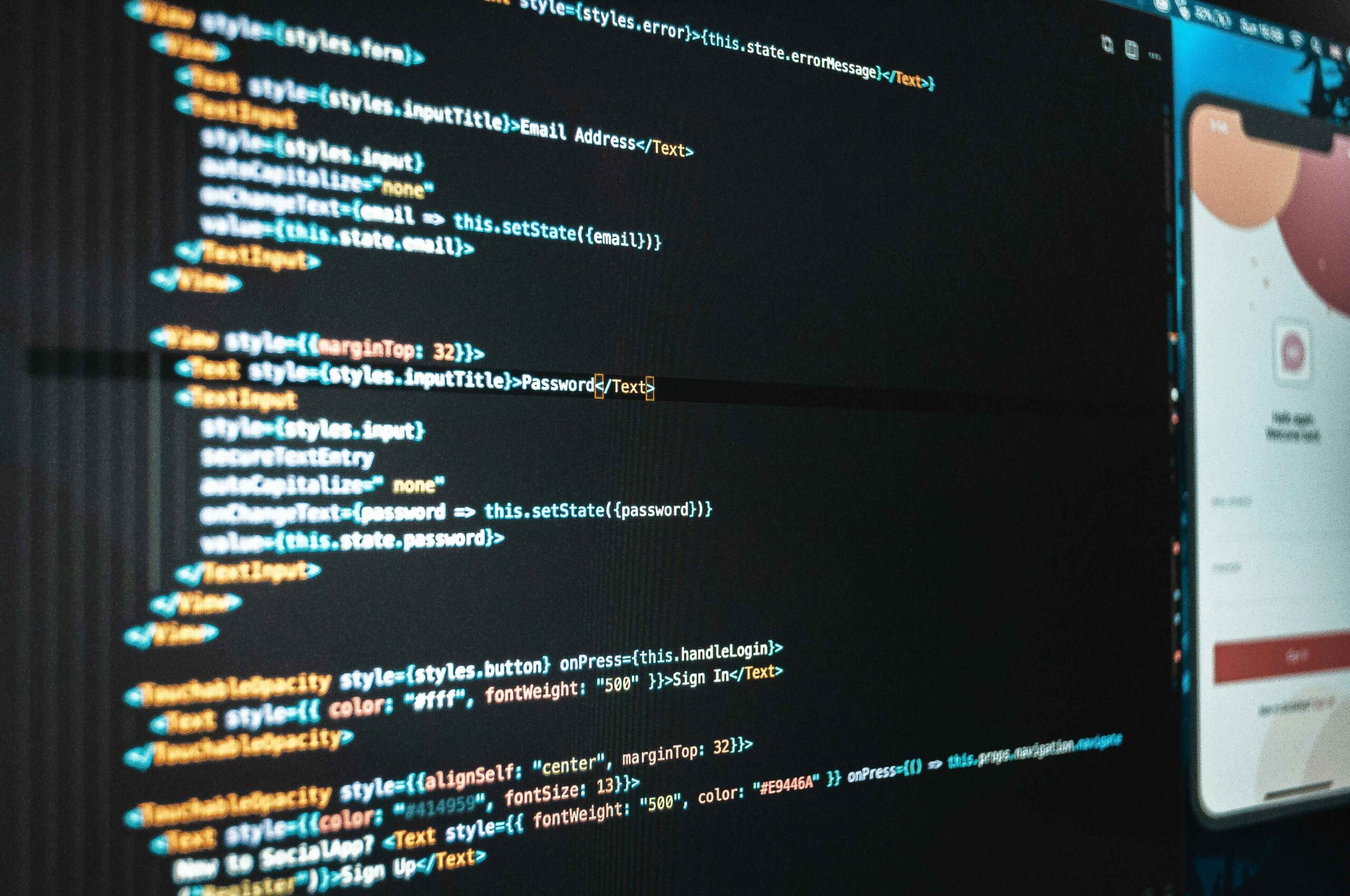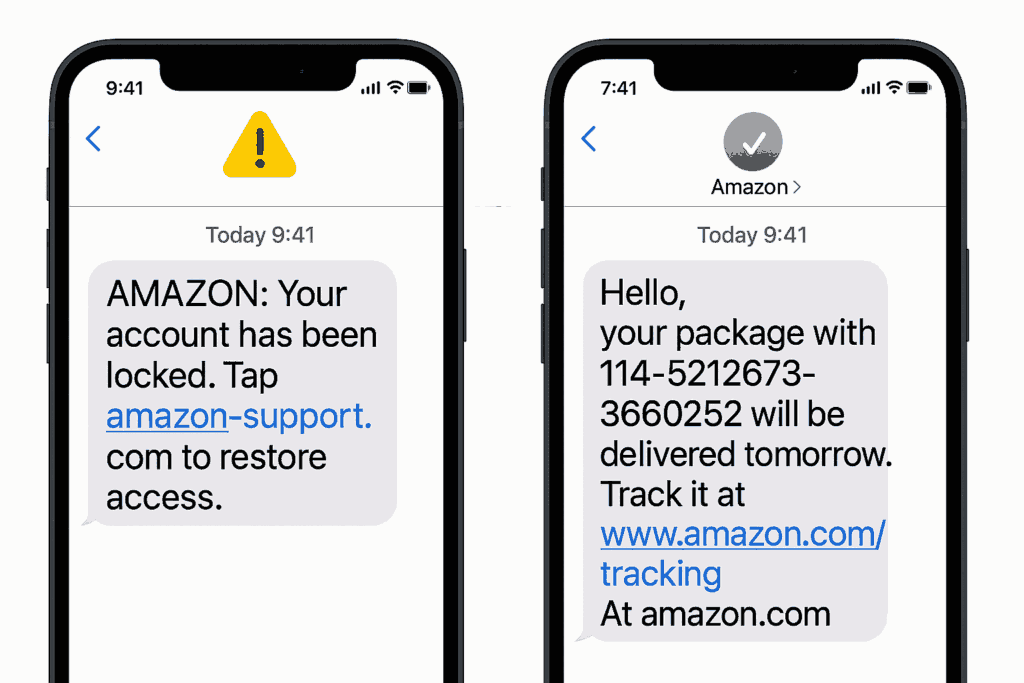How to Spot a Scam Email or Text Message (Without Falling for It)
Learn how to spot a scam email or text message with these practical, real-world tips. Don’t get fooled—stay safe online with this guide.
Thank you for reading this article, if you find it interesting don't forget to share!
Have you ever opened your inbox or checked your phone and seen a message that just felt… off? Well you’re not alone. Scam emails and text messages are more common now than they have ever been, and they’re only getting better at pretending to be legitimate. Whether it’s a fake Amazon alert, a “your package is on hold” text, or a message claiming you won the lottery, these scammers are counting on you clicking before you think.
So how can you tell what’s real and what’s a trap? It all comes down to a few key warning signs.
It doesn’t quite sound like a real company
Even though scammers try to mimic big-name brands, their messages often feel slightly “off.” Maybe the grammar is weird, or the tone doesn’t match the way Amazon or PayPal usually communicates. Legit companies have polished, consistent messages—scammers often sound robotic or overly urgent. Most legit emails will use your real name and not just customer.
There’s a strange sense of urgency
Scam messages will almost always try to rush you. They’ll say your account will be locked immediately unless you click. Or they’ll claim you’ve been charged and must act fast to get a refund. That pressure is a red flag—real companies don’t use fear tactics to force your hand.
The email address or phone number doesn’t match
Take a second look at the sender’s address. If you get an email from “[email protected]” or a text from a random number with no company branding, it’s most probably a scam. Big companies use consistent, recognizable domains and short codes.
They’re asking for sensitive information
No legitimate company will ever ask you to verify your Social Security number, password, or banking details via email or SMS. If a message asks for that, it’s trying to scam you—full stop.
The links don’t go where they should
Hover over a link in a suspicious email before you click it. You might see something like http://secure.your-bank-login.net, which is clearly not your bank. Same goes for text messages—look out for shortened URLs that hide the destination. Make sure to run suspicious URL’s through our scam website checker
Something feels “off” visually
Scammers often try to copy official logos or colors, but the results are usually slightly wrong. Blurry images, awkward formatting, or logos that look a little outdated are all warning signs. Trust your gut—if it looks janky, it probably is.
There’s no personal information
Think about how companies usually contact you. They’ll use your name—“Hi Sarah” or “Hi John.” Scam messages are more generic: “Dear user,” “Account holder,” or “Hello customer.” If the message doesn’t sound like it was written for you, it probably wasn’t.
What to Do If You’re Not Sure
Don’t click any links. Don’t reply. Go to the company’s official website or app and check for notifications there. You can also call their support directly. And if you think you’ve already clicked something shady, change your passwords and run a security scan immediately and run the domain name through our website scanner.
Final Thoughts
Scammers are clever, but they rely on people being in a rush or not paying attention. Take a breath, look closely, and trust your instincts. If something feels wrong, it probably is and we hope this post made you feel more confident on how to spot a scam email or text message.
And remember—no real company will ever mind you being cautious. For instance, if the bank rings me i tell them i will call them back. I hang up, go to their website and call them back from the number sourced from a trusted location. Some bank’s put their number on the back of your bank card so that’s another good place to check.