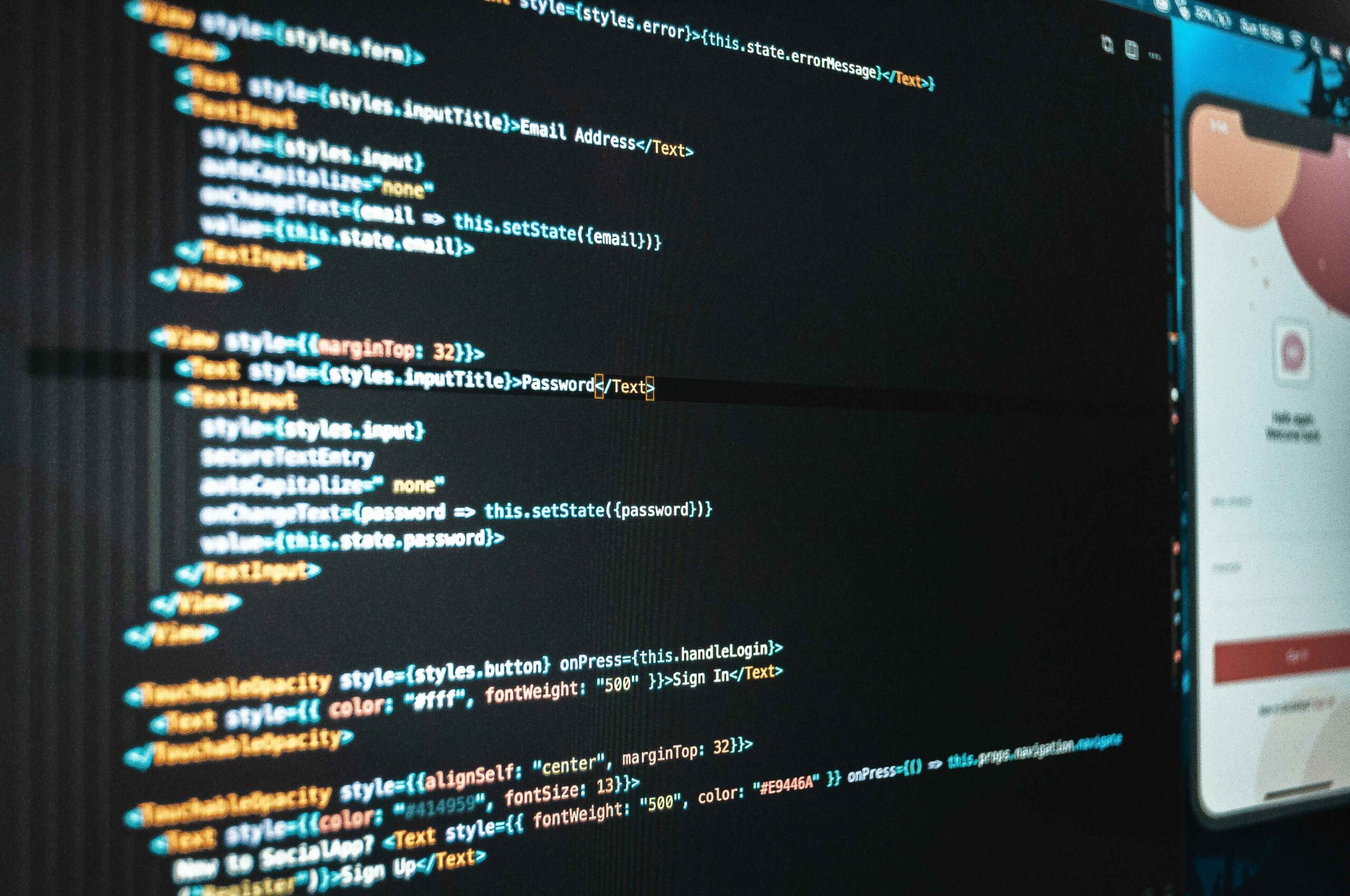How to Create a Strong Password
Table of Contents
How to Create a Strong Password and why it matters now more than ever, passwords are the first line of defense against cyber threats. Yet, many people still continue to use weak, easily guessed passwords—or even worse, the same one across multiple accounts. That’s a major security risk. If one of them account’s is compromised, all your accounts using that same password will become vulnerable. Here’s how to protect yourself with strong, individual passwords—and why it’s so important.
Thank you for reading this article, if you find it interesting don't forget to share!
Why Strong, Unique Passwords Matter
Every day, hackers target websites and apps in search of login credentials. Once a password is leaked from one data breach, attackers often use it to try logging into other accounts—a technique known as credential stuffing. If you reuse passwords, you’re handing attackers the keys to your online safety.
A strong password is your shield. It keeps your personal data, bank accounts, emails, and even your social media safe from unauthorized access. And when each account has its own strong password, you minimize the damage even if one of the accounts gets hacked.
The strength of your password tends to be the only thing standing between you and a serious data breach. From online banking to email, social media, and cloud storage, we use passwords to access nearly every aspect of our personal and professional lives. That’s why using strong, secure passwords isn’t just good practice—it’s essential. Password generators, the link we provided can generate strong passwords like this 3n~c:8E}vL.^#e+F+ATp&foF#{%WfT!$ instantly.
Weak Passwords Are Easy Targets
Cybercriminals don’t sit there manually guessing your passwords—they use advanced software that can run through millions of different combinations in just a matter of seconds. This is known as a brute-force attack. Simple passwords like “123456,” “qwerty,” or even your child’s name can be cracked almost instantly. In fact, lists of common passwords are widely available on the dark web, making predictable choices even more dangerous.
Hackers also use something called dictionary attacks. These involve trying thousands of common words and phrases—names, cities, sports teams, and anything else people commonly use in passwords. If your password contains real words or basic patterns, it’s much easier for them to crack.
The Risk of Reusing Passwords
One of the biggest mistakes people tend to make is using the same password across multiple accounts. It might feel convenient, but it’s incredibly risky. If a single website suffers a data breach (which happens all the time), that stolen password can be used to try logging into your email, bank account, and even your company’s internal systems. This tactic, known as credential stuffing, is widely used by hackers and relies entirely on reused passwords.
Think about how many accounts you’ve created over the years—many on websites you no longer use. If one of those sites is hacked, and you’ve used the same password elsewhere, you’ve unknowingly opened the door to your other online accounts.
Strong Passwords Keep Your Identity Safe
A strong password makes it significantly harder for anyone to access your personal information. If someone gains access to your email account, they can reset passwords for virtually all your other online services. That includes your bank, credit cards, shopping sites, and even your health records. In other words, a weak email password can be the gateway to full-blown identity theft.
And it doesn’t stop at personal risk. If you’re an employee or business owner, using strong passwords is part of your responsibility to protect sensitive data, client information, and internal systems. Many cyberattacks on small and medium-sized businesses begin with something as simple as a weak password.
A Crucial Layer of Defense
While no security system is perfect, using strong, unique passwords for each account is one of the most effective and low-effort ways to protect yourself online. Combined with other tools like two-factor authentication (2FA) and password managers, strong passwords serve as the foundation of good digital hygiene.
Ultimately, strong passwords are about protecting your identity, your privacy, your finances, and your reputation. They may seem like a small thing—but in the world of cybersecurity, they carry a lot of weight.
What Makes a Password Strong?
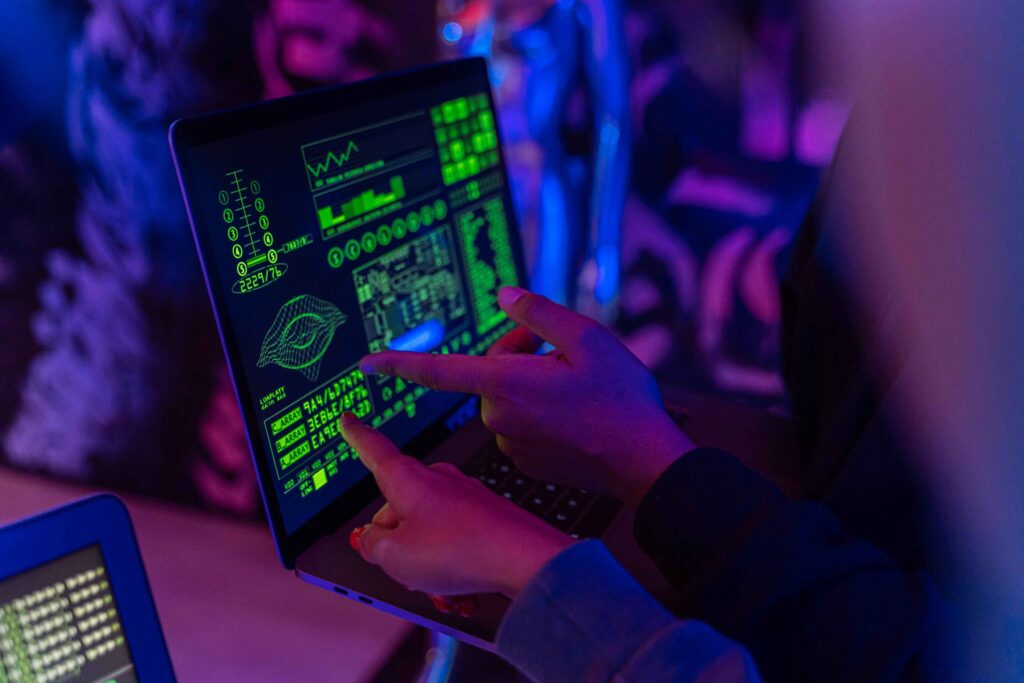
A strong password is:
- Long – Aim for at least 12 characters.
- Complex – Use a mix of uppercase and lowercase letters, numbers, and special symbols.
- Unpredictable – Avoid common words, names, dates, or keyboard patterns like “123456” or “qwerty”.
- Unique – Don’t recycle passwords across different websites.
For example, something like T!m3ToG0F!shing2025 is much stronger than Tim2025.
Tips for How to Create a Strong Password and Managing Strong Passwords
- Use a Password Manager
Remembering dozens of complex passwords is nearly impossible. A reputable password manager can generate strong passwords for you and store them securely, so you only have to remember one master password. - Turn on Two-Factor Authentication (2FA)
Whenever possible, enable 2FA. It adds an extra layer of security by requiring a second step—like a code sent to your phone—in addition to your password. - Avoid Personal Info
Don’t use names, birthdays, or any information someone could easily find on social media. - Don’t Use Real Words
Hackers use tools that try combinations of real dictionary words. Avoid full words in your passwords unless they’re part of a longer phrase with symbols and numbers mixed in. - Update Passwords Regularly
Especially for sensitive accounts, it’s wise to change your password every few months. Don’t wait until there’s a breach.
The Bottom Line
Cybersecurity isn’t just a tech issue—it’s a personal responsibility. Strong, unique passwords are one of the simplest yet most powerful ways to stay safe online. With so much of our lives connected to the internet, taking the time to strengthen your passwords is a smart move that pays off in peace of mind, hopefully we helped you to understand how to create a strong password.