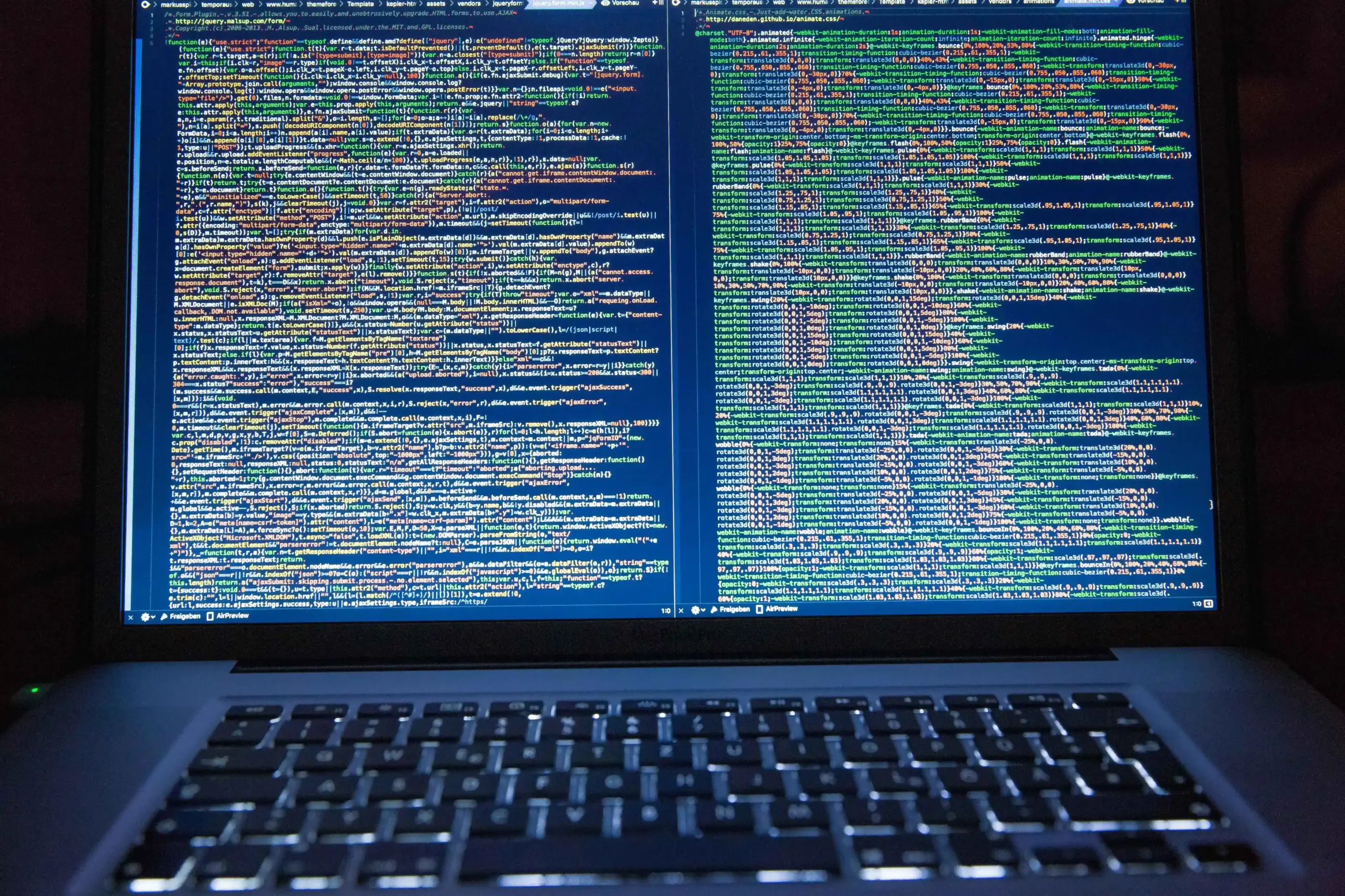How to Spot a Fake Website: Protect Yourself Online
Thank you for reading this article, if you find it interesting don't forget to share!
Lets get straight in to how to spot a fake website. The internet is a remarkable resource and full of valuable information, but it’s also rife with dangers—including fake websites designed to steal your personal information, money, or identity. Spotting these deceptive sites is crucial for staying safe online. This guide will walk you through identifying a fake website and provide tips to safeguard your online activities. For an extra layer of protection, check out our reliable scam checker at Browse Safe.
Why Fake Websites Are So Dangerous
Fake websites aren’t just an inconvenience — they’re a major security threat. Phishing scams, identity theft, fake online stores, and malicious downloads all originate from deceptive pages. What’s worse? Some look nearly identical to real websites like Amazon, PayPal, or your bank.
Image suggestion: Side-by-side comparison of a real vs. fake Amazon login page.
These scams can lead to:
- Financial loss
- Stolen identities
- Infected devices
- Unauthorized account access
Let’s dive into how to identify them before it’s too late.
Examine the URL Closely
A website’s URL can reveal a lot about its legitimacy. Fake websites often use URLs that are slightly altered versions of real ones. For example, instead of www.amazon.com, a fake website might use www.amaz0n.com (note the zero in place of the “O”). Typos, added characters, or unfamiliar domain extensions (like .info or .cc when a .com is expected) are red flags.
Look for HTTPS Encryption
Legitimate websites use HTTPS encryption to secure data transfers. You can identify this by looking for a padlock symbol in the browser’s address bar. However, be cautious—some fake websites now also use HTTPS to appear credible. While HTTPS is a good starting point, it should not be your sole determinant of a site’s authenticity.
Analyze the Website Design and Content
Fake websites often have poorly designed layouts, generic stock photos, and glaring grammatical errors. Legitimate companies invest in professional web design and content. If the website looks rushed or unprofessional, it might be a scam.
Look for other details, like contact information. Reputable companies provide clear ways to reach them, such as phone numbers, physical addresses, or verified social media links. A lack of contact details or vague information should raise suspicion.
Check for Unrealistic Offers
If an offer seems too good to be true, it probably is. Fake websites often lure victims with promises of massive discounts, free products, or incredible deals. Be skeptical of these tactics and verify the offers on the official website of the brand or retailer.
Investigate the Domain Age
Scammers typically set up fake websites quickly and abandon them after a short time. You can check the age of a domain using tools like Whois Lookup. A brand-new domain might indicate a scam site, especially if it’s pretending to represent an established business.
Research the Website’s Reputation
Before entering personal or financial information, search for reviews of the website. Online forums and review platforms can help you determine whether others have had negative experiences. For a quick and accurate analysis, use our scam checker.
Try searching:
- “[website name] reviews”
- “[website name] scam”
- “[website name] trustpilot”
If you don’t see any mention of the site anywhere else? That can often be a bad sign.
Be Wary of Payment Methods
Fake websites often push for payment methods that are difficult to trace or reverse, such as wire transfers, cryptocurrency, or prepaid gift cards. Legitimate businesses typically offer secure payment options like credit cards or trusted third-party payment platforms (e.g., PayPal).
Test Links and Functionality
Broken links, non-functional pages, or inconsistencies in website navigation are warning signs. Reputable websites ensure their pages work seamlessly and lead to appropriate destinations.
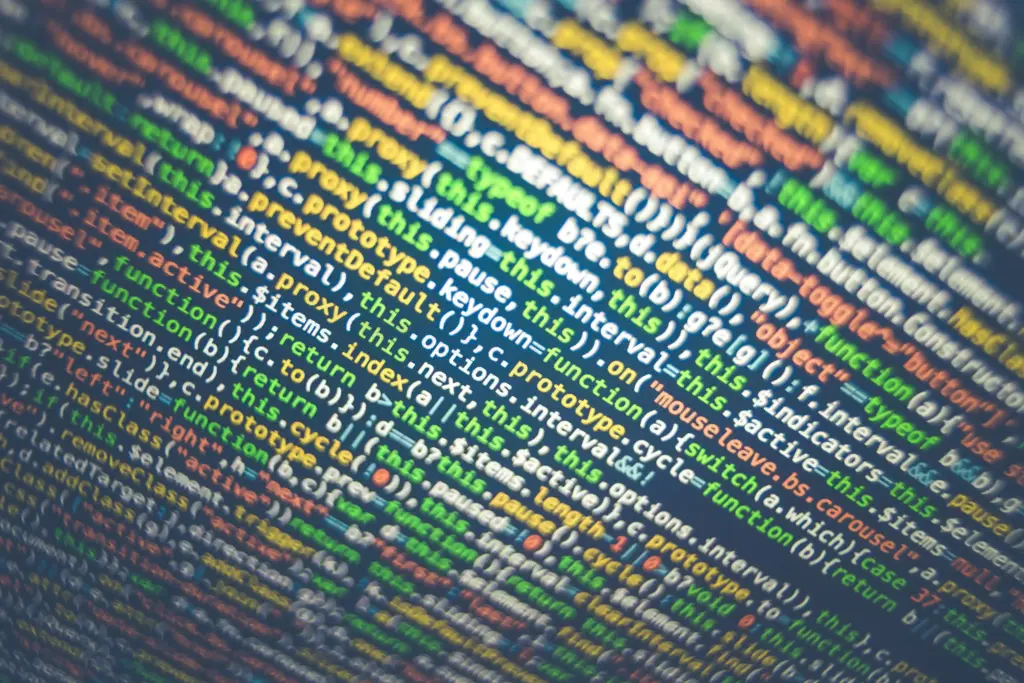
Final Thoughts
Identifying a fake website requires attention to detail and a healthy dose of skepticism. By staying vigilant and following the tips outlined above, you can significantly reduce your risk of falling victim to online scams. For added peace of mind, make use of our free, reliable scam checker at Browse Safe. It’s a fast and easy way to evaluate a website’s legitimacy and protect your digital life. That completes our post about how to spot a fake website.