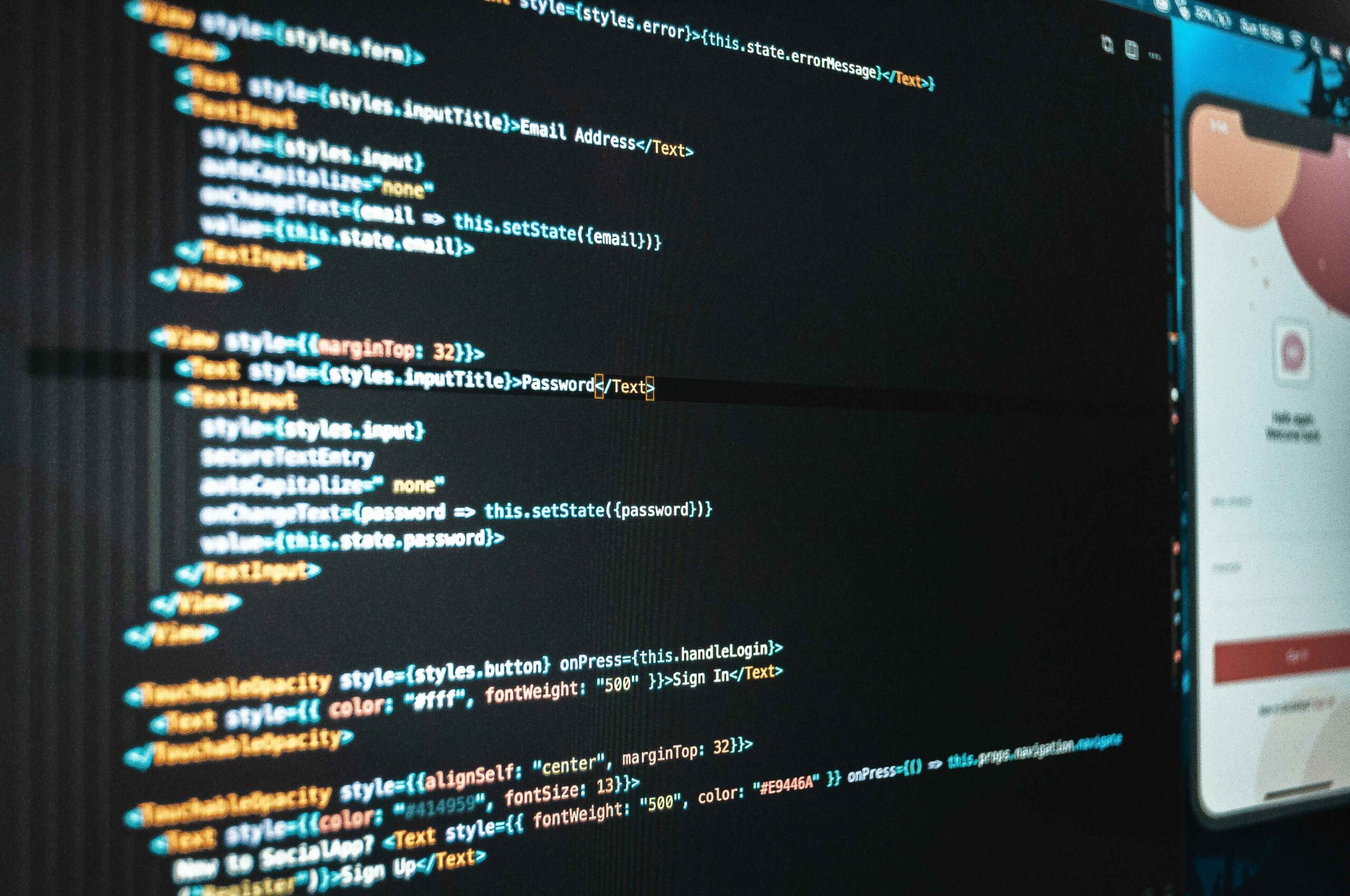Table of Contents
Identity Theft: How to Protect Your Personal Information on the Internet
Identity Theft, your personal information is more valuable now than it ever has been — and inevitably, it’s a prime target for cybercriminals. Identity theft occurs when someone steals your personal details to commit fraud, impersonate you, or to access your finances. The consequences can be serious and long-lasting, but with the right knowledge and tools, you can stay a step ahead.
Thank you for reading this article, if you find it interesting don't forget to share!
In this this article, we’ll explain what identity theft is, how it happens, and — most importantly — how to protect yourself from falling victim.
What Is Personally Identifiable Information (PII)?
Personally identifiable information, often abbreviated as PII, refers to any data that can be used to identify or locate an individual. This includes obvious details like your name or address, but also seemingly minor things that, when combined, create a full profile of your identity.
Examples of PII include:
- Full name
- Date of birth
- Phone number
- Home address
- Email address
- Social media usernames
- Location check-ins or RSVPs
- School or workplace
- Photographs of you
- Government IDs (like your passport, driver’s license, Medicare card, or student ID)
- Bank account numbers
- Login credentials such as passwords or passphrases
Even things like a customer reference number (CRN) or a marriage certificate can be used to verify or steal your identity.
What Is Identity Theft?
Identity theft is the fraudulent acquisition and use of your PII, often for financial gain. Criminals may open credit cards in your name, apply for loans, or access your online accounts. They may also impersonate you on social media or leak sensitive details in ways that damage your reputation or safety.
Because so much of our personal information is shared online, often without a second thought, identity theft is more common — and more sophisticated — than ever before.
Who Wants Your Information?
Not just hackers. A wide range of people and organizations may try to access or misuse your personal data:
- Scammers may use your details to trick banks or impersonate you.
- Marketers often gather personal data to create targeted advertising.
- Cyberbullies or stalkers could use your information to harass or dox you.
- Fake websites or apps might mimic legitimate services just to steal your data.
Common Situations Where You’re Asked for PII:
- Online shopping
- Email newsletters and subscriptions
- Competitions or prize draws
- Social media and online gaming platforms
Before you hand over information, ask yourself: Is this necessary? Who really needs to know this?
How to Protect Your Identity Online
1. Use Strong Passphrases and Multi-Factor Authentication (MFA)
A strong passphrase is one of your best lines of defense. Use combinations of random words, symbols, and numbers — something like BlueTiger#792OceanWind — and avoid reusing the same passphrase across multiple accounts.
Tips for secure passphrases:
- Use 12+ characters
- Combine unrelated words and special characters
- Avoid names, birthdays, or common phrases
- Use a password manager to store and generate unique passwords
Enable multi-factor authentication wherever possible. This extra layer of security means even if someone guesses your password, they’ll still need a second code — usually sent via text or generated by an app — to access your account.
2. Keep Software and Devices Updated
Outdated systems are vulnerable to exploits. Always install the latest updates for your:
- Operating system (Windows, macOS, iOS, Android)
- Antivirus and anti-malware programs
- Browsers and apps
Regularly back up important files to an external drive or cloud storage — if something goes wrong, you’ll be able to restore your data.
3. Avoid Public Wi-Fi for Sensitive Tasks
Free Wi-Fi networks are often unsecured, making them ideal hunting grounds for cybercriminals. When banking, shopping, or accessing personal accounts, use:
- Your mobile data
- A VPN (Virtual Private Network)
- Trusted home or workplace internet
4. Watch Out for Phishing Scams and Fake Websites
Scammers often mimic real companies through fake emails, texts, or apps that ask for personal details. You can check a websites trust score with our free scam website checker tool and check for malware using our free malware scanner.
Warning signs of phishing:
- Poor grammar or spelling errors
- Unexpected requests for login credentials
- Suspicious links or email addresses
- Unverified app reviews or websites with misspelled URLs
When in doubt, go directly to the company’s official website rather than clicking a link.
5. Adjust Privacy Settings on Social Media and Apps

Social media platforms collect vast amounts of information. Take a few minutes to review privacy settings on apps like:
- TikTok
- Snapchat
- YouTube
Limit who can see your posts and what information advertisers can access. Consider turning off location tracking and ad personalization.
6. Think Before You Share
Ask yourself: Does this service really need my full name, birth date, or phone number?
Tips to limit exposure:
- Leave non-mandatory fields blank during sign-ups
- Read privacy policies and terms of service
- Opt out of marketing communications
- Don’t use social media accounts to sign into other apps
Bonus Privacy Tips
- Delete cookies regularly from your browser
- Use incognito mode when researching prices or visiting sensitive sites
- Log out of accounts when not in use
- Check data breach databases like HaveIBeenPwned.com to see if your email or password has been compromised
What to Do If Your Identity Has Been Stolen
If you believe your personal data has been stolen or misused, don’t panic. Take the following steps immediately:
1. Log Out and Change Passwords
Log out of all devices and change passwords on any affected accounts, starting with your email. You can use our free password generator tool
2. Monitor for Suspicious Activity
Check your bank accounts, emails, and social media for any unusual behavior. Take screenshots of anything suspicious and keep a record.
3. Report the Incident
Depending on the situation, report the issue to:
- Australian Cyber Security Centre (ACSC) – for general cyber incidents
- IDCARE – for personalized identity recovery support
- Scamwatch – to report scams
- eSafety – if you’re experiencing online abuse or image-based harm
4. Get Support
Identity theft can be stressful. Don’t hesitate to talk to someone you trust or reach out to professional support services.
Final Thoughts: Be Proactive, Not Reactive
Protecting your personal information is about developing good habits — being cautious with your data, using the right security tools, and staying informed. While you can’t always prevent identity theft, you can make it much harder for criminals to succeed.
By taking control of your digital footprint today, you can safeguard your identity for tomorrow. If in doubt check a website with our scanner before you visit, its free to use and gives you a trust score in just a few seconds.